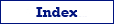Here is the full list of table mappings attributes which are available in Exportizer GUI and when using the XML format of the table mappings file.
Source Attributes
DatasetType
Specifies the source dataset type. Possible values: Table, SQLFile, SQLText. If this attribute is omitted, other source attributes are used to identify the dataset type.
DatasetTitle
Specifies the source dataset title. It is used in GUI as a caption of the corresponding Exportizer data window.
In GUI, this attribute is available in the Source Dataset column of the table mappings table.
TableName
Specifies a source table name.
In GUI, this attribute is available in the Source Table column of the table mappings table.
SQLFile
Specifies the path to a file with text of the source SQL query.
SQLText
Specifies the text of a source SQL query.
ColDefsFileName
Optionally, specifies the path to a file with column definitions. Currently, there is no interface to work with this attribute; it can be specified manually in the table mappings file.
Note: Source attributes TableName, SQLFile, SQLText are mutually exclusive and cannot be used for the same table mapping at the same time. But each table mapping in the table mappings list can have its own source attributes.
Target Attributes
TableName
For Database target format, it specifies a table name to export data to. For SQL target format, it specifies a table name to be used in generated SQL commands.
In GUI, this attribute is available in the Target Table column of the table mappings table.
Applied for target formats: Database, SQL
FileName
File name to export data to.
In GUI, this attribute is available in the Target File column of the table mappings table.
Applied for target formats: All except Database
TableDescription
Description/comment for target table. Currently, it can be applied to Oracle, SQL Server, PostgreSQL, and MySQL databases. For Database target format, the description is applied only to table, which is created during the export operation. For SQL target format, the description is applied only with Add DDL option.
In GUI, this attribute is available in the Description column of the table mappings table.
Applied for target formats: Database, SQL
SQLStatementType
Type of SQL command (i.e. INSERT, UPDATE, DELETE etc.) to be applied for the current table. This attribute overrides the corresponding option common for all tables.
In GUI, this attribute is available either on Parameters page (for all table mappings) or in the Transformation column of the table mappings table (for each individual table mapping).
Applied for target formats: SQL
ExportMode
Export mode to be applied to the current table or file. This attribute overrides the corresponding option common for all tables (files).
In GUI, this attribute is available either on Parameters page (for all table mappings) or in the Transformation column of the table mappings table (for each individual table mapping).
Applied for target formats: All
RecordLogFileName
File name to write the record log output to. Currently, this attribute must be filled manually in the table mappings file. Use it when you need a separate record log instead of specifying a common record log for all tables.
In GUI, this attribute is available on the Logs and Error Handling page, but it is common for all source-to-target items.
Applied for target formats: All
BadRecordLogFileName
File name to write the bad record log output to. Currently, this attribute must be filled manually in the table mappings file. Use it when you need a separate bad record log instead of specifying a common record log for all tables.
In GUI, this attribute is available on the Logs and Error Handling page, but it is common for all source-to-target items.
Applied for target formats: All
HtmlDocTitle
The text to be placed into HTML Title tag.
In GUI, this attribute is available in the Document Title column of the table mappings table.
Applied for target formats: HTML
HtmlTableId
The text to be placed into id attribute of HTML Table tag. Must be valid HTML id attribute, unique per target file. If omitted or empty, the tag will not have the id attribute.
In GUI, this attribute is available in the Table Id column of the table mappings table.
Applied for target formats: HTML
TableTitle
The text to be placed above the table data in the target document.
In GUI, this attribute is available in the Table Title column of the table mappings table.
Applied for target formats: HTML, RTF, PDF, Excel (XLSX), ODS, Excel (XML based), Excel (XLS), Excel (OLE), Word (OLE)
HtmlStepNo
Current export step.
In GUI, this attribute is available in the Step No column of the table mappings table.
Applied for target formats: HTML
SheetName
The name of target Excel sheet to place the source data in. Must be valid Excel sheet name, unique per target file. If omitted or empty, the application names sheets as Sheet1, Sheet2 etc. Note: Sometimes, when the number of rows per sheet exceeds the value specified in options, additional sheets will be created. These additional sheets are named based on SheetName plus sequential suffix _p2, _p3 etc.
In GUI, this attribute is available in the Sheet column of the table mappings table.
Applied for target formats: Excel (XLSX), ODS
RangeName
The name of target Excel cell range with exported data (including column headers). Named ranges are seen as tables when you open the target file in applications which work with databases (including Exportizer). Must be valid Excel range name, unique per target file. If omitted or empty, the corresponding range will not have a name. Note: Sometimes, when the number of rows per sheet exceeds the value specified in options, additional sheets and additional ranges will be created. These additional ranges are named based on RangeName plus sequential suffix _part2, _part3 etc.
In GUI, this attribute is available in the Range column of the table mappings table.
Applied for target formats: Excel (XLSX), ODS
Field mappings
Optional source-to-target field mappings. If omitted or empty, the field mappings for the table are built automatically based on fields of the source table and the target table (if it exists).
In GUI, field mappings for each source-to-target dataset pair are available in the Transformation column of the table mappings table.
See also