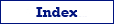Here is the full list of the field mappings attributes which are available in Exportizer GUI and when using the XML format of the field mappings file.
Source Attributes
FieldName
Specifies the physical name of the source field (column) or Exportizer dynamic expression. This attribute can be omitted when the target field is a database computed column or an identity/auto-increment column.
In GUI, this attribute is available in the Source Field / Expression column of the field mappings table.
FieldType
Specifies the actual type of the source field (column). This attribute can be omitted if the source FieldName attribute is omitted or is a dynamic expression.
FieldSize
Specifies the maximum number of characters for text fields (columns) or total number of digits for fields (columns) holding floating-point numbers. This attribute can be omitted if the source FieldName attribute is omitted or is a dynamic expression.
FieldScale
Specifies the scale (number of digits to the right of the decimal point) for fields (columns) holding floating-point numbers. This attribute can be omitted if the source FieldName attribute is omitted or is a dynamic expression.
Target Attributes
FieldName
Specifies the physical name of the target field (column).
In GUI, this attribute is available in the Target Field column of the field mappings table.
Applied for target formats:: All
FieldType
Specifies the type of the target field (column). For SQL databases, it should be a SQL type supported by the target database. For non-SQL databases (e.g. ASCII text tables) it should be a type supported by the target database.
In GUI, this attribute is available in the Type column of the field mappings table.
Applied for target formats:: Database, SQL
FieldSize
Specifies the maximum number of characters for text fields (columns) or total number of digits for fields (columns) holding floating-point numbers.
In GUI, this attribute is available in the Size / Precision column of the field mappings table.
Applied for target formats:: Database, SQL
FieldScale
Specifies the scale (number of digits to the right of the decimal point) for fields (columns) holding floating-point numbers.
In GUI, this attribute is available in the Scale column of the field mappings table.
Applied for target formats:: Database, SQL
FieldNotNull
A value of 1 means that the field will NOT accept NULL values.
In GUI, this attribute is available in the Required column of the field mappings table.
Applied for target formats:: Database, SQL
FieldDefaultValue
Specifies the default value for the field. This attribute is applied only when the target table needs to be (re)created (i.e. depends on the export mode) and ignored for other cases.
In GUI, this attribute is available in the Default column of the field mappings table.
Applied for target formats:: Database, SQL
FieldCharset
Specifies the character set for text field for target database types like MySQL or Interbase. It is recommended to use Unicode-compatible character sets when national characters can be present in the column data.
In GUI, this attribute is available in the Character Set column of the field mappings table.
Applied for target formats:: Database, SQL
FieldCollation
Specifies the collation for text field for target database types like PostgreSQL or Firebird. This attribute is applied only when the target table needs to be (re)created (i.e. depends on the export mode) and ignored for other cases.
In GUI, this attribute is available in the Collation column of the field mappings table.
Applied for target formats:: Database, SQL
FieldComputedBy
Specifies the generation expression for computed columns for target database types like SQL Server, Oracle, PostgreSQL, Firebird etc. Fields with this attribute specified should not have the source correspondence (i.e. blank source field name should be specified). This attribute is applied only when the target table needs to be (re)created (i.e. depends on the export mode) and ignored for other cases.
In GUI, this attribute is available in the Computed By column of the field mappings table.
Applied for target formats:: Database, SQL
FieldComputedStored
Specifies whether the database computed column is stored (i.e. not virtual). When computed column is stored, the result of its calculation is stored to the database. When computed column is virtual, its value is calculated when this column is accessed, for example, by SELECT command, and this value is not stored to the database. This attribute is applied only when the target table needs to be (re)created (i.e. depends on the export mode) and ignored for other cases.
In GUI, this attribute is available in the Stored column of the field mappings table.
Applied for target formats:: Database, SQL
FieldIdentity
Specifies the type of identity/auto-increment column for some target database types. Fields with this attribute specified can have no source correspondence (i.e. blank source field name can be specified). Please note that some databases allow only one identity column per table; check your database documentation if you need more than one such a column.
In GUI, this attribute is available in the Identity column of the field mappings table.
Applied for target formats:: Database, SQL
FieldIdentitySequence
Specifies the sequence parameters of identity column for some target database types. This must be a comma separated list of name-value pairs, for example: INCREMENT = 1, START = 1000, CYCLE = N. See your database documentation to find all the possible parameters and their values.
In GUI, this attribute is available in the Sequence column of the field mappings table.
Applied for target formats:: Database, SQL
FieldDescription
Specifies the column description/comment (currently, for Oracle, SQL Server, PostgreSQL, and MySQL databases only). This attribute is applied only when the target table needs to be (re)created (i.e. depends on the export mode) and ignored for other cases.
In GUI, this attribute is available in the Description column of the field mappings table.
Applied for target formats:: Database, SQL
PrimaryKey
Specifies whether the field is a part of the primary key. This attribute is applied only when the target table needs to be (re)created (i.e. depends on the export mode) and ignored for other cases.
In GUI, this attribute is available in the Primary Key column of the field mappings table.
Applied for target formats:: Database, SQL
FieldSQLSpecification
Specifies full SQL specification of the field (without field name). For example: NUMBER(12, 2) DEFAULT 0.
Applied for target formats:: Database, SQL
FileName
Specifies path of file to store contents of the source field. If not empty, the contents of the source field will be saved into a separate file specified by this attribute. The target folder must exist. The file path should be a dynamic expression returning a unique file name, otherwise the file will be overwritten for each exported record. For database images, the file extension will define the target image format, so it is possible to convert the image format. Example: vle_expr(extract_file_path(target_file_name(1)) + 'notes' + to_string(dataset_field_val(1, 'PaymentId')) + '.txt').
In GUI, this attribute is available in the Target File column of the field mappings table.
Applied for target formats:: All
Attention! There are no overwrite prompts for these files.
TotalsExpression
Specifies expression the result of which should be shown in the target file after exporting all source records. It can be a dynamic or constant expression. Example: vle_expr('Sum: ' + to_string(dataset_sum(1, 0, 'PAYMENT_SUM'))).
In GUI, this attribute is available in the Totals Expression column of the field mappings table.
Applied for target formats:: All, except Database, SQL, DBF