There are several log and other options to control your exporting process. Most of the options are available either from GUI or from the command line. For command lines, there are some additional log parameters.
GUI Options
In Exportizer Enterprise, when you are finishing your data export preparations, there is a step where you can specify optional export logs and error handling options.
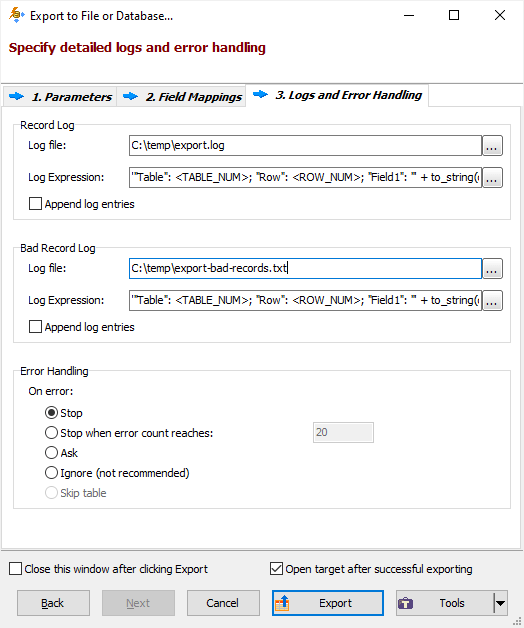
Please note that using detailed logs can slow down the exporting process. It is recommended to use record logs only for debugging (i.e. to find erroneous data etc.). Anyways, this step can be skipped.
Record Log
Log file - Specifies the name of the file to write export log of detail (record) level. Available when exporting one table or query. Command line equivalent: /RecordLogFile.
Log expression - Specifies expression which result will be written to log file for each exported source record. Command line equivalent: /RecordLogExpression.
Append log entries - If you select this option, and the log file already exists, the log will be appended to the end of the file; otherwise the existing file will be overwritten. Command line equivalent: /AppendRecordLogFile.
Bad Record Log
Log file - Specifies the name of the file to write export problem log of detail (record) level. Available when exporting one table or query. Command line equivalent: /BadRecordLogFile.
Log expression - Specifies expression which result will be written to the log file for each erroneous source record. Command line equivalent: /BadRecordLogExpression.
Append log entries - If you select this option, and the log file already exists, the log will be appended to the end of the file; otherwise the existing file will be overwritten. Command line equivalent: /AppendBadRecordLogFile.
Error Handling
On error - Specifies how export errors are processed. Possible values:
|
Stop The exporting process is stopped when an error occurs. |
|
Stop on critical error count The exporting process is stopped when the error count reaches the critical level. Works for errors of record level only. |
|
Ask If an error occurs, a dialog is shown, allowing user to stop or continue. Works for errors of record level and target file creating errors. |
|
Ignore If an error occurs, it is ignored and the process tries to continue with the next record (or next table, if error occurred on table level during multi-table exporting). Not recommended. |
|
Skip table If an error occurs, current source table is skipped and the process tries to continue with the next table. Only for multi-table exporting. |
Default value: Stop.
Command line equivalent: /ErrorHandlingType.
Critical error count - Specifies the critical number of errors, required to stop the exporting process (when the corresponding error handling option is set). Command line equivalent: /CriticalErrorCount.
Command Line Options
All above-mentioned GUI options have their command line equivalents (see above).
Additionally, you can apply /LogFile and /AppendLog parameters for upper-level logging (not detailed) of your exporting process. These additional options are especially useful when exporting data from command line in silent mode.
See also



