There are several special functions for data manipulating (only for editable data sets). They are available under Tools menu:
Duplicate Record. Duplicate current record (can be undone).
Duplicate Field Value. Copy value of selected field from current record to next record (can be undone).
Increment Field Value. Increment value of selected numeric field from current record and copy it to next record (can be undone). You can increment the value by 1 or by custom number. It is very useful when these functions is called via its shortcuts (CTRL+I and CTRL+ALT+I, respectively); in such way, you can quickly change values of many records.
Note for specifying the custom increment number: you can specify the number only once for specified column. After specifying the number, you can consequently change many records in the column without needing to specify the increment number each time when the function is called. To change the number for the same column, you should first call this function for another column (and then cancel the operation).
Paste Cells from Clipboard. Paste table data from clipboard into an open data set starting from current cell. These can be data, copied to clipboard in another application (for example, Microsoft Excel) or from another table (or field) in Exportizer. The function is available only if the data set is editable.
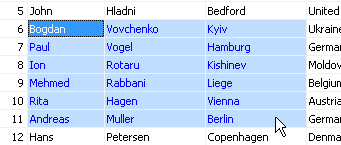
![]()
CTRL+C
![]()
.png)
![]()
CTRL+ALT+V
![]()
.png)
Attention
- Clipboard data should be delimited by TAB (for columns) and CR/LF (for rows).
- The data is pasted either to empty data set (INSERT) or to existing records of non-empty data set (UPDATE). In the latter case, data is pasted from current record to the last record in the table or until the last record in the clipboard, depending on which count is less. UPDATE of existing records and INSERT of new records in the same time is not supported yet.
- If clipboard contains more than one record, it is not recommended to paste data from it, if target data set is not empty and sorted or filtered and sort or filter condition contains the filed you want to update. For example, when posting a record from the clipboard into sorted data set, the position of the current record can be changed according to current sort order, therefore the next record can be placed in wrong place (record) of the target data set.
There are also several functions for bookmarking records. You can set bookmark at current record in the open dataset, and then quickly move to the bookmark from any record in the dataset.
See also



