Command Line Usage

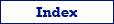


| Rename Us Users' Guide | vlsoftware.net |
Command Line Usage |
 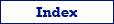   |
This topic contains Rename Us Pro command line specification.
Using command line parameters, you can open and execute Rename Us Pro projects from your own applications, command files etc.
Note
You can use command line parameters only with Rename Us Pro. Using them in Rename Us will cause errors. See the differences between Rename Us and Rename Us Pro here.
You must precede all options (unless otherwise noted) with a slash (/). The switches and parameters or their parts, enclosed in square brackets [], are optional, and the switches, enclosed in arrow brackets <>, are required. Colored items must be replaced by actual user parameters.
The options are not case sensitive and their order is not meaningful. Each switch or parameter should be included only once.
[/s[ilent]] [/e[xecute]] [/ClearFiles] [/save] [/SaveAs=NewProjectFileName] <ProjectFileName>
Notes:
1. If command line contains options, beginning with a slash (/), they should be included before <ProjectFileName> option.
2. If the command line does not contain options, beginning with a slash (/), then, instead of a project file name, you can include a folder, a group of folders, or a combination of folders and files, which are to be added to the new project created each time the program starts. See example 6.
1. renamus.exe "c:\my Rename Us projects\pics.rnp"
2. renamus.exe /execute c:\RenameYesterdayPics.rnp
3. renamus.exe /execute /silent c:\CopyDocs.rnp
4. renamus.exe /silent /ClearFiles /save "c:\ddd.rnp"
5. renamus.exe /silent /ClearFiles "/AddFile=d:\music files\001.mp3" "/SaveAs=c:\MyCollectionNew.rnp" "c:\MyCollection.rnp"
6. renamus.exe "d:\music files\001.mp3" "d:\music files\004.mp3" "d:\music files\Beatles"
ProjectFileName
Rename Us project file name to open. File name that includes spaces must be enclosed in quotes. Required option.
[/s[ilent]]
Turns on the silent mode. In this mode, the program windows are not displayed. This option is meaningful only if the command line contains options, others than ProjectFileName. Attention! There are no overwrite prompts in this mode.
[/e[xecute]]
Instructs the program to execute the project.
[/ClearFiles]
Instructs the program to remove all files from the project.
[/save]
Instructs the program to save the project.
[/SaveAs=NewProjectFileName]
Instructs the program to save the project as a new file.